


COLOR PRINTERS (paper sizes up to 8.5" × 14")
Designed for small and medium-sized business, the TASKalfa PA4500ci, ECOSYS PA3500cx and ECOSYS PA4000cx provide the perfect blend of productivity and security. Access user-friendly technology that offers easy setup, an intuitive user interface and effortless maintenance. Maximize your workspace with a minimal footprint. Easily connect to Kyocera cloud software or your smart device to increase flexibility. Print using Kyocera's latest ecological toner. And, gain the peace of mind that comes with end-to-end document security.
Please Note:
| Item/Description | Tips | Item # | Thumbnail | |
|---|---|---|---|---|
TASKalfa PA4500ciTASKalfa PA4500ci
Note: 1. The mainframe does ship standard with starter toner (yield: 6,000 pages Color and 8,000 pages B&W based on 5% coverage). |
TASKalfa PA4500ci
The items below are not compatible and cannot be selected:
| 1102Z22US0 |  | |
ECOSYS PA4000cxECOSYS PA4000cx
Note: 1. The mainframe does ship standard with starter toner (yield: 5,000 pages Color and 6,000 pages B&W based on ISO 19798). |
ECOSYS PA4000cx
The items below are not compatible and cannot be selected:
| 1102Z02US0 |  | |
ECOSYS PA3500cxECOSYS PA3500cx
Note: 1. The mainframe does ship standard with starter toner (yield: 2,500 pages Color and 3,500 pages B&W based on ISO 19798). |
ECOSYS PA3500cx
The items below are not compatible and cannot be selected:
| 1102YJ2US0 |  |
| Item/Description | Tips | Item # | Thumbnail | |
|---|---|---|---|---|
PF-5150PF-5150
Note: 1. Up to 4 of this option can be added on the TASKalfa PA4500ci, while up to 3 of this option can be added on the ECOSYS PA4000cx or ECOSYS PA3500cx. | 1203V00KL0 |  | ||
Cabinet Stand - LowCabinet Stand - Low
Note: 1. This option cannot be installed with Cabinet Stand - High, Caster Unit or when the PF-5150 has a quantity of zero, one or four. 2. Cabinet Stand - Low can only be installed when the system is configured with two or three optional PF-5150. | 855D200937 |  | ||
Cabinet Stand - HighCabinet Stand - High
Note: 1. This option cannot be installed with Cabinet Stand - Low, Caster Unit or when the PF-5150 has a quantity greater than one. 2. Cabinet Stand - High can only be installed when the system is configured with zero or one optional PF-5150. | 855D200938 |  | ||
Caster UnitCaster Unit
Note: 1. TASKalfa PA4500ci and PF-5150 with a quantity of 4 must be selected to add this option. 2. This option cannot be installed with Cabinet Stand - Low, Cabinet Stand - High or when the PF-5150 has a quantity less than four. | 855D200939 |  |
| Item/Description | Tips | Item # | Thumbnail | |
|---|---|---|---|---|
Card Reader Holder 12Card Reader Holder 12
| 1702YJ0UN1 | 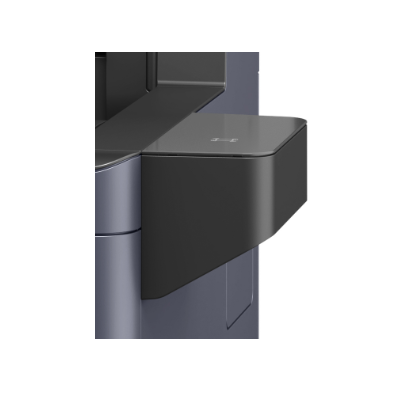 | ||
W2250-15-120W2250-15-120
| 855D200950 |  |
| Item/Description | Tips | Item # | Thumbnail | |
|---|---|---|---|---|
IB-37IB-37
Note: 1. This option cannot be installed with IB-38. | 1503T80UN0 |  | ||
IB-38IB-38
Note: 1. This option cannot be installed with IB-37. | 1503V10US0 | |||
IB-53IB-53
Note: 1. This option cannot be installed with IB-54, IB-55, HD-17, HD-18 or HD-19. | 1505M30UN0 | 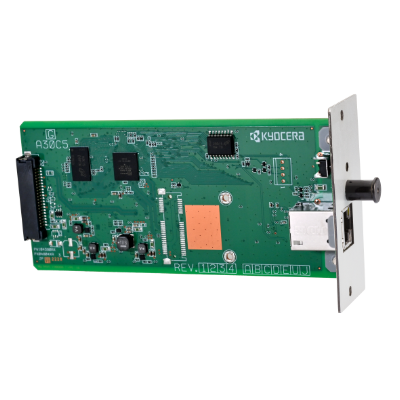 | ||
IB-54IB-54
Note: 1. This option cannot be installed with IB-53, IB-55, HD-17, HD-18 or HD-19. | 1505M40US0 |  | ||
IB-55IB-55
Note: 1. This option cannot be installed with IB-53, IB-54, HD-17, HD-18 or HD-19. | 1505NA0UN0 |  | ||
UG-33UG-33
| 1603NT0UN0 |
| Item/Description | Tips | Item # | Thumbnail | |
|---|---|---|---|---|
HD-17HD-17
Note: 1. HD or SDHC is required to enable HyPAS applications. 2. This option cannot be installed with IB-53, IB-54, IB-55, HD-18 or HD-19. | 1505MS0UN0 |  | ||
HD-18HD-18
Note: 1. HD or SDHC is required to enable HyPAS applications. 2. This option cannot be installed with IB-53, IB-54, IB-55, HD-17 or HD-19. | 1505MT0UN0 |  | ||
HD-19HD-19
Note: 1. HD or SDHC is required to enable HyPAS applications. 2. This option cannot be installed with IB-53, IB-54, IB-55, HD-17 or HD-18. | 1505MV0UN0 |  | ||
SDHC Card-16GSDHC Card-16G
Note: 1. HD or SDHC is required to enable HyPAS applications. 2. This option cannot be installed with SDHC Card-32G. | 855D200647 |  | ||
SDHC Card-32GSDHC Card-32G
Note: 1. HD or SDHC is required to enable HyPAS applications. 2. This option cannot be installed with SDHC Card-16G. | 855D200648 |  | ||
SD-144-1GB (DDR3)SD-144-1GB (DDR3)
Note: 1. This option cannot be installed with SD-144-2GB (DDR3). | 855D200662 |  | ||
SD-144-2GB (DDR3)SD-144-2GB (DDR3)
Note: 1. TASKalfa PA4500ci or ECOSYS PA4000cx must be selected to add this option. 2. This option cannot be installed on the ECOSYS PA3500cx or with SD-144-1GB (DDR3). | 855D200949 |  |
| Item/Description | Tips | Item # | Thumbnail | |
|---|---|---|---|---|
Card Authentication KitCard Authentication Kit
Note: 1. For your specific Card Authentication Kit needs, please consult with your Kyocera sales representative for the Kyocera Card Reader best for your business. 2. Photo is for illustrative purposes only. Your device may vary. | See-Notes |  |
Please Note:
Toner Containers |
||||
| Item/Description | Tips | Item # | Thumbnail | |
|---|---|---|---|---|
TK-5417C - ContainerTK-5417C - Container
Note: 1. TASKalfa PA4500ci must be selected to add this option. | 1T02Z7CUS0 | 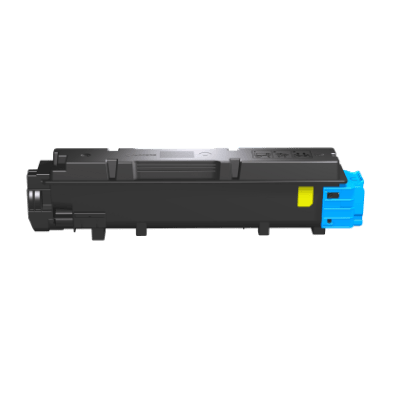 | ||
TK-5417M - ContainerTK-5417M - Container
Note: 1. TASKalfa PA4500ci must be selected to add this option. | 1T02Z7BUS0 | 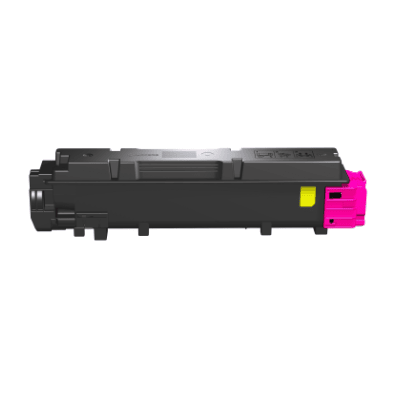 | ||
TK-5417Y - ContainerTK-5417Y - Container
Note: 1. TASKalfa PA4500ci must be selected to add this option. | 1T02Z7AUS0 |  | ||
TK-5427K - ContainerTK-5427K - Container
Note: 1. TASKalfa PA4500ci must be selected to add this option. | 1T02Z20US0 |  | ||
TK-5382C - ContainerTK-5382C - Container
Note: 1. ECOSYS PA4000cx must be selected to add this option. | 1T02Z0CUS0 | 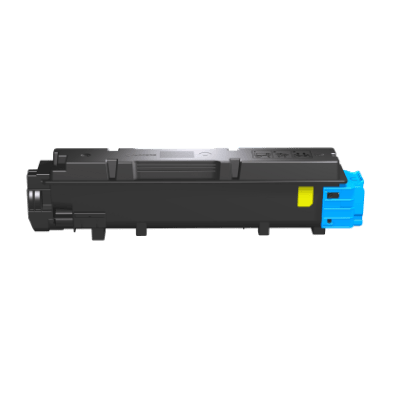 | ||
TK-5382M - ContainerTK-5382M - Container
Note: 1. ECOSYS PA4000cx must be selected to add this option. | 1T02Z0BUS0 | 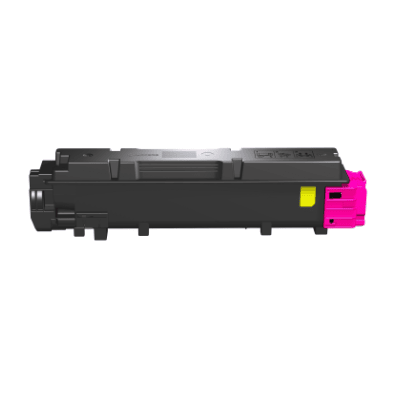 | ||
TK-5382Y - ContainerTK-5382Y - Container
Note: 1. ECOSYS PA4000cx must be selected to add this option. | 1T02Z0AUS0 |  | ||
TK-5382K- ContainerTK-5382K- Container
Note: 1. ECOSYS PA4000cx must be selected to add this option. | 1T02Z00US0 |  | ||
TK-5372C - ContainerTK-5372C - Container
Note: 1. ECOSYS PA3500cx must be selected to add this option. | 1T02YJCUS0 | 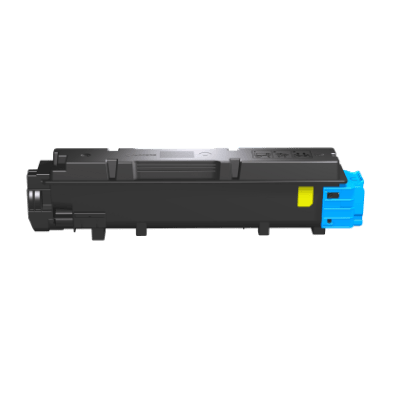 | ||
TK-5372M - ContainerTK-5372M - Container
Note: 1. ECOSYS PA3500cx must be selected to add this option. | 1T02YJBUS0 | 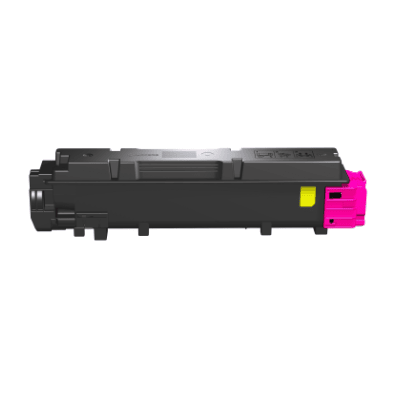 | ||
TK-5372Y - ContainerTK-5372Y - Container
Note: 1. ECOSYS PA3500cx must be selected to add this option. | 1T02YJAUS0 |  | ||
TK-5372K - ContainerTK-5372K - Container
Note: 1. ECOSYS PA3500cx must be selected to add this option. | 1T02YJ0US0 |  | ||
W × D × H 0" × 0" × 0"
0mm × 0mm × 0mm
