


B&W MFPs (paper sizes up to 11" × 17")
Set yourself up for success with the TASKalfa MZ4000i Series. It's a simple, secure and efficient solution that provides a scalable platform that grows with your business and integrates into every workspace. The devices are equipped with time-saving features that help you get the job done right the first time, minimizing downtime and maximizing productivity. As your customer’s needs increase, you can easily download new applications to further automate workflows and business processes. Engineered with durable components, which helps minimize the amount of money spent on repairs or replacements.
Please Note:
| Item/Description | Tips | Item # | Thumbnail | |
|---|---|---|---|---|
TASKalfa MZ3200iTASKalfa MZ3200i
Note: 1. In order to complete a configuration, you must select a Document Processor or Platen Cover option from Step 2. 2. Includes 2.4GHz Wi-Fi Direct, 4 GB Memory (not upgradable), 320 GB HD and Data Security Kit for Storage. | 1102ZT2US0 |  | ||
TASKalfa MZ4000iTASKalfa MZ4000i
Note: 1. In order to complete a configuration, you must select a Document Processor or Platen Cover option from Step 2. 2. Includes 2.4GHz Wi-Fi Direct, 4 GB Memory (not upgradable), 320 GB HD and Data Security Kit for Storage. | 1102ZS2US0 |  |
Document Processors & Platen Covers |
||||
| Item/Description | Tips | Item # | Thumbnail | |
|---|---|---|---|---|
DP-7140DP-7140
Note: 1. This option cannot be installed with DP-7150, DP-7160, DP-7170 or Platen Cover Type E. | 1203V26USV |  | ||
DP-7150DP-7150
Note: 1. This option cannot be installed with DP-7140, DP-7160, DP-7170 or Platen Cover Type E. | 1203V36USV |  | ||
DP-7160DP-7160
Note: 1. This option cannot be installed with DP-7140, DP-7150, DP-7170 or Platen Cover Type E. | 1203TC6USV |  | ||
DP-7170DP-7170
Note: 1. This option cannot be installed with DP-7140, DP-7150, DP-7160 or Platen Cover Type E. | 1203TD6USV |  | ||
Platen Cover Type EPlaten Cover Type E
Note: 1. This option cannot be installed with DP-7140, DP-7150, DP-7160 or DP-7170. | 1202H70UN0 | 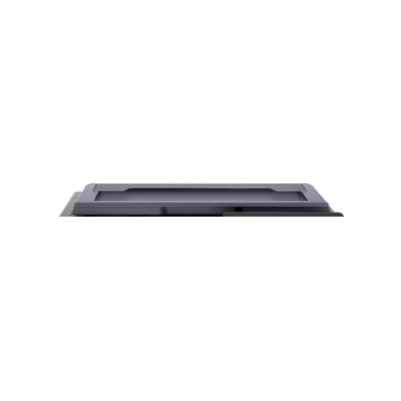 | ||
Paper Sources & Cabinet Stands |
||||
| Item/Description | Tips | Item # | Thumbnail | |
PF-791PF-791
Note: 1. This option cannot be installed with PF-810 or Cabinet Stand. | 1203PJ7US0 |  | ||
PF-810PF-810
Note: 1. This option cannot be installed with PF-791 or Cabinet Stand. | 1203PC7US0 |  | ||
Cabinet StandCabinet Stand
Note: 1. This option cannot be installed with PF-791 or PF-810. | 855D200915 |  | ||
Stabilizer KitStabilizer Kit
Note: 1. Cabinet Stand must be selected to add this option. | 855D200803 | 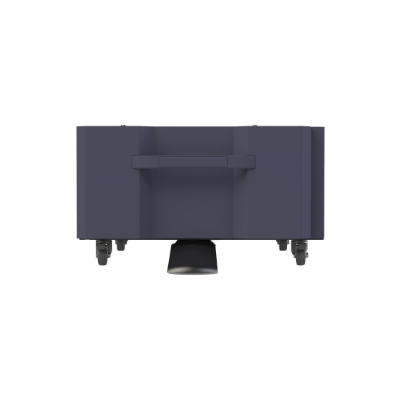 | ||
| Item/Description | Tips | Item # | Thumbnail | |
|---|---|---|---|---|
DF-7120DF-7120
Note: 1. PF-791, PF-810 or Cabinet Stand must be selected to add this option. 2. By choosing this option, AK-470 will be added to your configuration. | 1203RV2US0 |  | ||
PH-7APH-7A
Note: 1. DF-7120 must be selected to add this option. | 1203NK2US0 | |||
AK-740AK-740
Note: 1. DF-7120 must be selected to add this option. | 1703PD0UN0 | 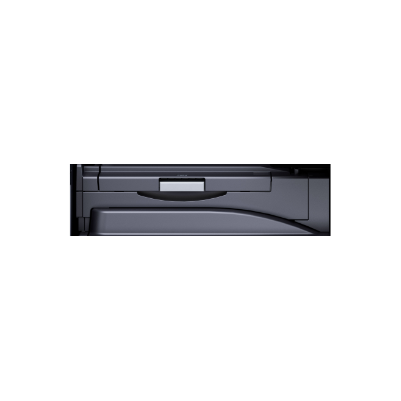 |
| Item/Description | Tips | Item # | Thumbnail | |
|---|---|---|---|---|
W2250-15-120W2250-15-120
| 855D200950 |  | ||
DT-730 (B)DT-730 (B)
| 1902LC0UN2 | 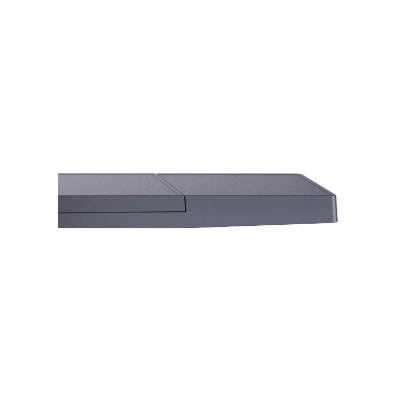 | ||
Keyboard Holder 10Keyboard Holder 10
| 1709AN0UN0 |  | ||
NK-7130NK-7130
| 1903T00US0 |  |
| Item/Description | Tips | Item # | Thumbnail | |
|---|---|---|---|---|
Fax System 14Fax System 14
Note: 1. Up to 2 of this option can be added. 2. If 2 optional interfaces are installed, then a fax line cannot be installed. 3. If an IB-53, IB-54 or IB-55 is installed, then only one fax line can be installed. | 1503WN2US0 | 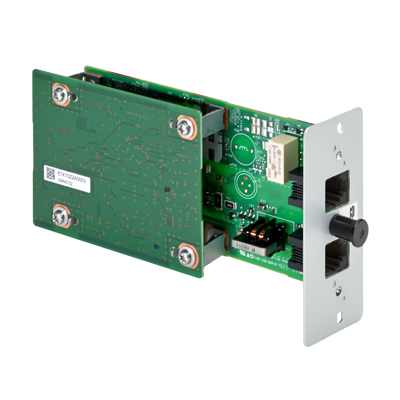 | ||
Internet Fax Kit (A)Internet Fax Kit (A)
Note: 1. Fax System 14 must be selected to add this option. | 1603MC0UN0 | |||
UG-33UG-33
| 1603NT0UN0 | |||
UG-34UG-34
| 1603NX0UN0 | |||
IB-53IB-53
Note: 1. If 2 optional interfaces are installed, then a fax line cannot be installed. 2. If this option is installed, then only one fax line can be installed. | 1505M30UN0 | 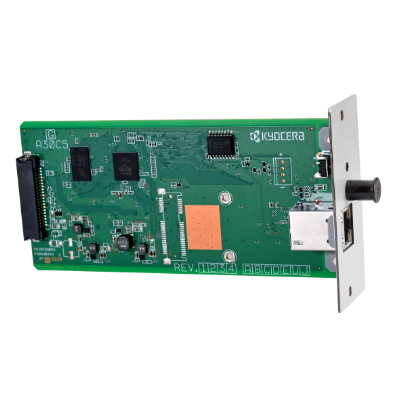 | ||
IB-54IB-54
Note: 1. If 2 optional interfaces are installed, then a fax line cannot be installed. 2. If this option is installed, then only one fax line can be installed. 3. This option cannot be installed with IB-55. | 1505M40US0 |  | ||
IB-55IB-55
Note: 1. If 2 optional interfaces are installed, then a fax line cannot be installed. 2. If this option is installed, then only one fax line can be installed. 3. This option cannot be installed with IB-54. | 1505NA0UN0 |  | ||
IB-37IB-37
| 1503T80UN0 |  |
| Item/Description | Tips | Item # | Thumbnail | |
|---|---|---|---|---|
Card Authentication KitCard Authentication Kit
Note: 1. For your specific Card Authentication Kit needs, please consult with your Kyocera sales representative for the Kyocera Card Reader best for your business. 2. Photo is for illustrative purposes only. Your device may vary. | See-Notes |  | ||
Scan Extension Kit (A)Scan Extension Kit (A)
| 1603P10UN0 | |||
Data Security Kit 10Data Security Kit 10
| 1603V60UN0 |
| Item/Description | Tips | Item # | Thumbnail | |
|---|---|---|---|---|
HD-16HD-16
| 1503T90UN0 |  |
Please Note:
Toner Container |
||||
| Item/Description | Tips | Item # | Thumbnail | |
|---|---|---|---|---|
TK-7237 - ContainerTK-7237 - Container
Note: 1. TASKalfa MZ4000i must be selected to add this option. | 1T02ZS0US0 |  | ||
TK-7137 - ContainerTK-7137 - Container
Note: 1. TASKalfa MZ3200i must be selected to add this option. | 1T02ZT0US0 |  | ||
Additional Supplies |
||||
| Item/Description | Tips | Item # | Thumbnail | |
SH-10SH-10
Note: 1. DF-7120 must be selected to add this option. | 1903JY0000 | |||
W × D × H 0" × 0" × 0"
0mm × 0mm × 0mm
