


COLOR MFPs (paper sizes up to 8.5" × 14")
With rapid print speeds and unmatched reliability, the TASKalfa MA4500ci and ECOSYS MA4000cifx Series are ideal options for medium to large-sized work groups. Users can conveniently perform operations with a user-friendly and simple touch panel. Our open solution platform, HyPAS, enables powerful customizations for specific tasks while the Dual Scan Document Processor ensures problem-free and rapid scanning. Built with Kyocera’s trademark long-life components, these devices are assured to bring your business success today, tomorrow, and long into the future.
Please Note:
| Item/Description | Tips | Item # | Thumbnail | |
|---|---|---|---|---|
TASKalfa MA4500ciTASKalfa MA4500ci
Note: 1. Includes a 100-Sheet Dual Scan Document Processor. 2. The mainframe does ship standard with starter toner (yield: 6,000 pages Color and 8,000 pages B&W based at 5%). |
TASKalfa MA4500ci
The items below are not compatible and cannot be selected:
| 1102Z72US0 |  | |
ECOSYS MA4000cifxECOSYS MA4000cifx
Note: 1. Includes a 100-Sheet Dual Scan Document Processor. 2. The mainframe does ship standard with starter toner (yield: 5,000 pages Color and 6,000 pages B&W based on 19798). |
ECOSYS MA4000cifx
The items below are not compatible and cannot be selected:
| 1102Z52US0 |  | |
ECOSYS MA4000cixECOSYS MA4000cix
Note: 1. Includes a 100-Sheet Dual Scan Document Processor. 2. The mainframe does ship standard with starter toner (yield: 5,000 pages Color and 6,000 pages B&W based on 19798). |
ECOSYS MA4000cix
The items below are not compatible and cannot be selected:
| 1102Z42US0 |  | |
ECOSYS MA3500cifxECOSYS MA3500cifx
Note: 1. Includes a 100-Sheet Dual Scan Document Processor. 2. The mainframe does ship standard with starter toner (yield: 2,500 pages Color and 3,500 pages B&W based on 19798). |
ECOSYS MA3500cifx
The items below are not compatible and cannot be selected:
| 1102Z32US0 |  |
| Item/Description | Tips | Item # | Thumbnail | |
|---|---|---|---|---|
PF-5150PF-5150
Note: 1. Up to 4 of this option can be added on the TASKalfa MA4500ci, while up to 3 of this option can be added on the ECOSYS MA4000cifx, ECOSYS MA4000cix or ECOSYS MA3500cifx. | 1203V00KL0 |  | ||
Cabinet Stand - LowCabinet Stand - Low
Note: 1. This option cannot be installed with Cabinet Stand - High, Caster Unit or when the PF-5150 has a quantity of zero, one or four. 2. Cabinet Stand - Low can only be installed when the system is configured with two or three optional PF-5150. | 855D200937 |  | ||
Cabinet Stand - HighCabinet Stand - High
Note: 1. This option cannot be installed with Cabinet Stand - Low, Caster Unit or when the PF-5150 has a quantity greater than one. 2. Cabinet Stand - High can only be installed when the system is configured with zero or one optional PF-5150. | 855D200938 |  | ||
Caster UnitCaster Unit
Note: 1. TASKalfa MA4500ci and PF-5150 with a quantity of 4 must be selected to add this option. 2. This option cannot be installed on ECOSYS MA4000cifx, ECOSYS MA4000cix or ECOSYS MA3500cifx, or with Cabinet Stand - Low, Cabinet Stand - High or when the PF-5150 has a quantity less than four. | 855D200939 |  |
| Item/Description | Tips | Item # | Thumbnail | |
|---|---|---|---|---|
Card Reader Holder 12Card Reader Holder 12
| 1702YJ0UN1 |  | ||
W2250-15-120W2250-15-120
| 855D200950 |  |
| Item/Description | Tips | Item # | Thumbnail | |
|---|---|---|---|---|
IB-37IB-37
Note: 1. This option cannot be installed with IB-38. | 1503T80UN0 |  | ||
IB-38IB-38
Note: 1. This option cannot be installed with IB-37. | 1503V10US0 | |||
IB-53IB-53
Note: 1. This option cannot be installed with IB-51, HD-17, HD-18 or HD-19. | 1505M30UN0 | 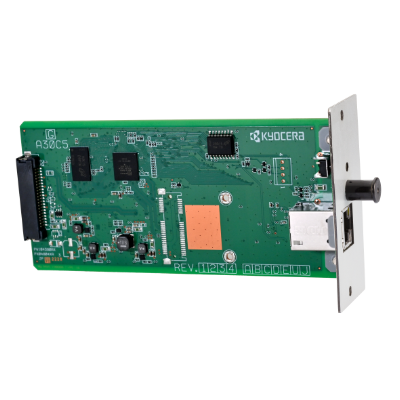 | ||
IB-51IB-51
Note: 1. This option cannot be installed with IB-53, HD-17, HD-18 or HD-19. | 1505J50UN0 | 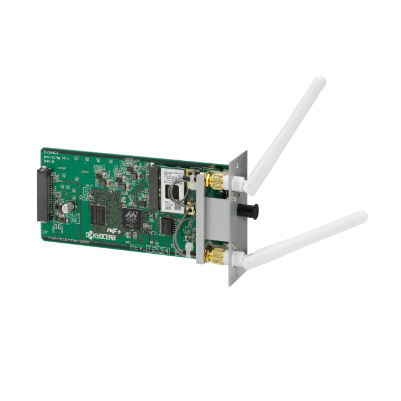 | ||
UG-33UG-33
| 1603NT0UN0 | |||
UG-35UG-35
| 1503T40UN0 |
| Item/Description | Tips | Item # | Thumbnail | |
|---|---|---|---|---|
HD-17HD-17
Note: 1. HD or SDHC is required to enable HyPAS applications. 2. This option cannot be installed with IB-53, IB-51, HD-18 or HD-19. | 1505MS0UN0 |  | ||
HD-18HD-18
Note: 1. HD or SDHC is required to enable HyPAS applications. 2. This option cannot be installed with IB-53, IB-51, HD-17 or HD-19. | 1505MT0UN0 |  | ||
HD-19HD-19
Note: 1. HD or SDHC is required to enable HyPAS applications. 2. This option cannot be installed with IB-53, IB-51, HD-17 or HD-18. | 1505MV0UN0 |  | ||
SDHC Card-16GSDHC Card-16G
Note: 1. HD or SDHC is required to enable HyPAS applications. 2. This option cannot be installed with SDHC Card-32G. | 855D200647 |  | ||
SDHC Card-32GSDHC Card-32G
Note: 1. HD or SDHC is required to enable HyPAS applications. 2. This option cannot be installed with SDHC Card-16G. | 855D200648 |  | ||
SD-144-1GB (DDR3)SD-144-1GB (DDR3)
| 855D200662 |  |
| Item/Description | Tips | Item # | Thumbnail | |
|---|---|---|---|---|
Card Authentication KitCard Authentication Kit
Note: 1. For your specific Card Authentication Kit needs, please consult with your Kyocera sales representative for the Kyocera Card Reader best for your business. 2. Photo is for illustrative purposes only. Your device may vary. | See-Notes |  | ||
Scan Extension Kit (A)Scan Extension Kit (A)
| 1603P10UN0 |
Please Note:
Toner Containers |
||||
| Item/Description | Tips | Item # | Thumbnail | |
|---|---|---|---|---|
TK-5417C - ContainerTK-5417C - Container
Note: 1. TASKalfa MA4500ci must be selected to add this option. | 1T02Z7CUS0 | 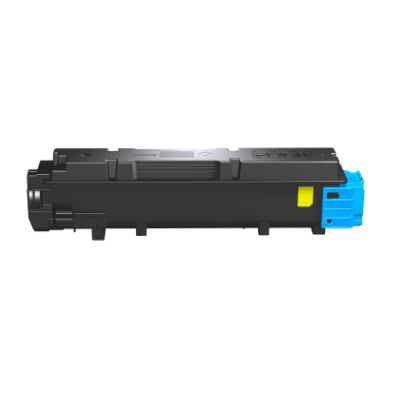 | ||
TK-5417M - ContainerTK-5417M - Container
Note: 1. TASKalfa MA4500ci must be selected to add this option. | 1T02Z7BUS0 | 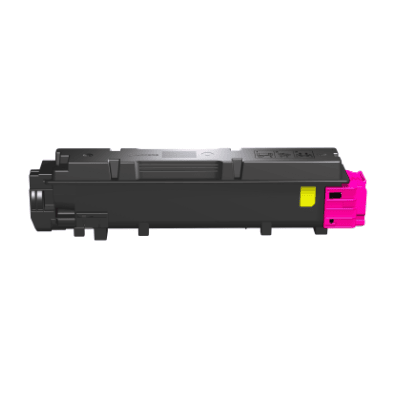 | ||
TK-5417Y - ContainerTK-5417Y - Container
Note: 1. TASKalfa MA4500ci must be selected to add this option. | 1T02Z7AUS0 |  | ||
TK-5417K - ContainerTK-5417K - Container
Note: 1. TASKalfa MA4500ci must be selected to add this option. | 1T02Z70US0 |  | ||
TK-5382C - ContainerTK-5382C - Container
Note: 1. ECOSYS MA4000cifx or ECOSYS MA4000cix must be selected to add this option. | 1T02Z0CUS0 | 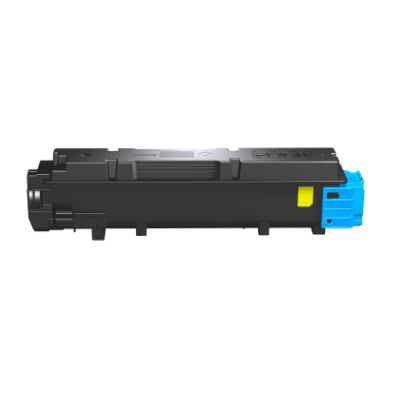 | ||
TK-5382M - ContainerTK-5382M - Container
Note: 1. ECOSYS MA4000cifx or ECOSYS MA4000cix must be selected to add this option. | 1T02Z0BUS0 | 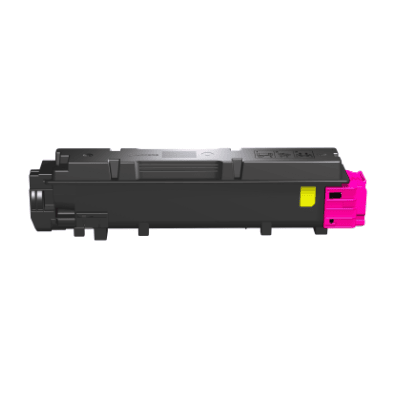 | ||
TK-5382Y - ContainerTK-5382Y - Container
Note: 1. ECOSYS MA4000cifx or ECOSYS MA4000cix must be selected to add this option. | 1T02Z0AUS0 |  | ||
TK-5382K- ContainerTK-5382K- Container
Note: 1. ECOSYS MA4000cifx or ECOSYS MA4000cix must be selected to add this option. | 1T02Z00US0 |  | ||
TK-5372C - ContainerTK-5372C - Container
Note: 1. ECOSYS MA3500cifx must be selected to add this option. | 1T02YJCUS0 | 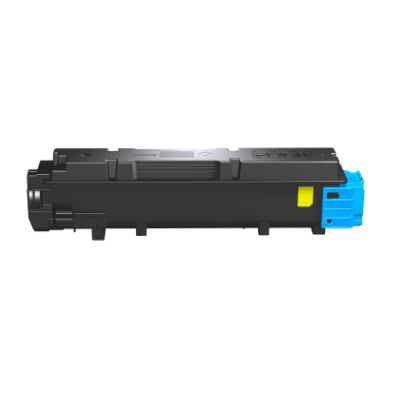 | ||
TK-5372M - ContainerTK-5372M - Container
Note: 1. ECOSYS MA3500cifx must be selected to add this option. | 1T02YJBUS0 | 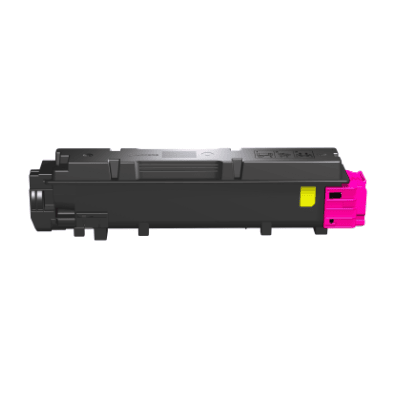 | ||
TK-5372Y - ContainerTK-5372Y - Container
Note: 1. ECOSYS MA3500cifx must be selected to add this option. | 1T02YJAUS0 |  | ||
TK-5372K - ContainerTK-5372K - Container
Note: 1. ECOSYS MA3500cifx must be selected to add this option. | 1T02YJ0US0 |  | ||
W × D × H 0" × 0" × 0"
0mm × 0mm × 0mm
