


B&W MFPs (paper sizes up to 12" × 18")
These black-and-white additions to the Kyocera Evolution Series are designed to keep your costs low and your efficiency at its highest. With the latest security compliance, rapid print and scan speeds, and a more engaging user experience, they will optimize your workflows and maximize productivity. Join the Evolution today and keep your business at the cutting edge!
Please Note:
| Item/Description | Tips | Item # | Thumbnail | |
|---|---|---|---|---|
TASKalfa 4004iTASKalfa 4004i
Note: 1. In order to complete a configuration, you must select: a Document Processor or Platen Cover option and a Paper Tray or Cabinet Stand option from Step 2. | 1102YT2US2 |  | ||
TASKalfa 5004iTASKalfa 5004i
Note: 1. In order to complete a configuration, you must select: a Document Processor or Platen Cover option and a Paper Tray or Cabinet Stand option from Step 2. | 1102YT2US2-1603TP0US0 |  | ||
TASKalfa 6004iTASKalfa 6004i
Note: 1. In order to complete a configuration, you must select: a Document Processor or Platen Cover option and a Paper Tray or Cabinet Stand option from Step 2. | 1102YT2US2-1603TR0US0 |  | ||
TASKalfa 7004iTASKalfa 7004i
Note: 1. In order to complete a configuration, you must select: a Document Processor or Platen Cover option and a Paper Tray or Cabinet Stand option from Step 2. | 1102YT2US2-1603TS0US0 |  |
Document Processors & Platen Covers |
||||
| Item/Description | Tips | Item # | Thumbnail | |
|---|---|---|---|---|
DP-7150DP-7150
Note: 1. This option cannot be installed with DP-7160, DP-7170 or Platen Cover Type E. | 1203V36USV |  | ||
DP-7160DP-7160
Note: 1. This option cannot be installed with DP-7150, DP-7170 or Platen Cover Type E. | 1203TC6USV |  | ||
DP-7170DP-7170
Note: 1. This option cannot be installed with DP-7150, DP-7160 or Platen Cover Type E. | 1203TD6USV |  | ||
Platen Cover Type EPlaten Cover Type E
Note: 1. This option cannot be installed with DP-7150, DP-7160 or DP-7170. | 1202H70UN0 |  | ||
Paper Sources & Cabinet Stands |
||||
| Item/Description | Tips | Item # | Thumbnail | |
PF-7140PF-7140
Note: 1. This option cannot be installed with PF-7150 or Cabinet Stand. | 1203V42USV |  | ||
PF-7150PF-7150
Note: 1. This option cannot be installed with PF-7140 or Cabinet Stand. | 1203V52USV |  | ||
Cabinet StandCabinet Stand
Note: 1. This option cannot be installed with PF-7140, PF-7150 or PF-7120. | 855D200916 | 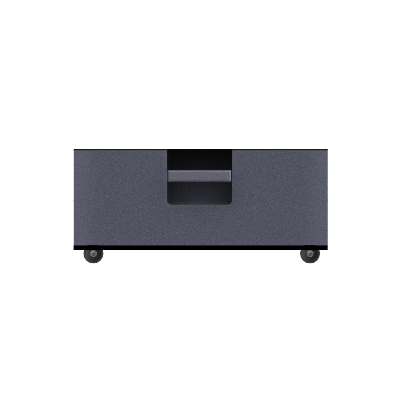 | ||
Stabilizer KitStabilizer Kit
Note: 1. Cabinet Stand must be selected to add this option. | 855D200887 | 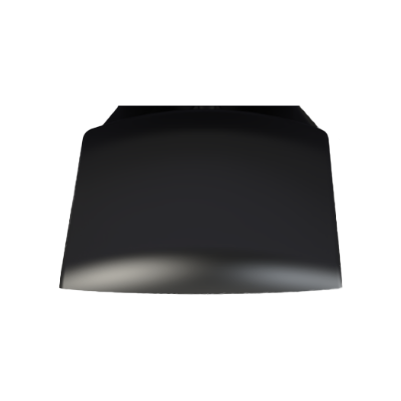 | ||
PF-7120PF-7120
Note: 1. PF-7140 or PF-7150 must be selected to add this option. | 1203RL2US0 | 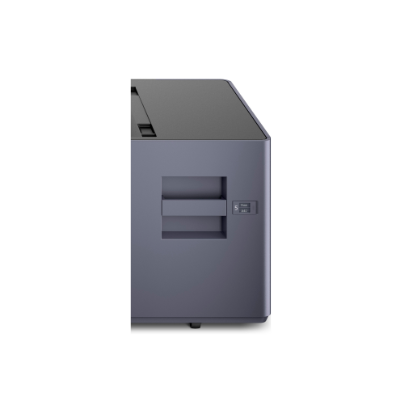 | ||
Internal |
||||
| Item/Description | Tips | Item # | Thumbnail | |
|---|---|---|---|---|
DF-7100DF-7100
Note: 1. This option cannot be installed on the TASKalfa 7004i or with JS-7100, JS-7110, DF-7120, DF-7140, DF-7150 or any related options. |
DF-7100
At least one of the item(s) below must be selected to be able to select this item:
The items below are not compatible and cannot be selected:
| 1203RD2US0 |  | |
PH-7100PH-7100
Note: 1. DF-7100 must be selected to add this option. | 1203RF2US0 | |||
JS-7100JS-7100
Note: 1. This option cannot be installed with DF-7100, DF-7120, DF-7140, DF-7150 or any related options. |
JS-7100
The items below are not compatible and cannot be selected:
| 1203RN0UN0 |  | |
JS-7110JS-7110
Note: 1. This option cannot be installed with DF-7100, DF-7120, DF-7140, DF‑7150 or any related options. |
JS-7110
The items below are not compatible and cannot be selected:
| 1203TB0UN0 |  | |
External |
||||
| Item/Description | Tips | Item # | Thumbnail | |
DF-7120DF-7120
Note: 1. This option cannot be installed with DF-7100, JS-7100, JS-7110, DF-7140, DF‑7150 or any related options. 2. By choosing this option, AK-7110 will be added to your configuration. |
DF-7120
The items below are not compatible and cannot be selected:
| 1203RV2US0 |  | |
DF-7140DF-7140
Note: 1. This option cannot be installed with DF-7100, JS-7100, JS-7110, DF-7120, DF-7150 or any related options. 2. By choosing this option, AK-7110 will be added to your configuration. | 1203V82US0 |  | ||
DF-7150DF-7150
Note: 1. This option cannot be installed with DF-7100, JS-7100, JS-7110, DF-7120, DF-7140 or any related options. 2. By choosing this option, AK-7110 will be added to your configuration. | 1203V92US0 |  | ||
AK-7110AK-7110
Note: 1. DF-7120, DF-7140 or DF-7150 must be selected to add this option. | 1703SZ0UN0 | 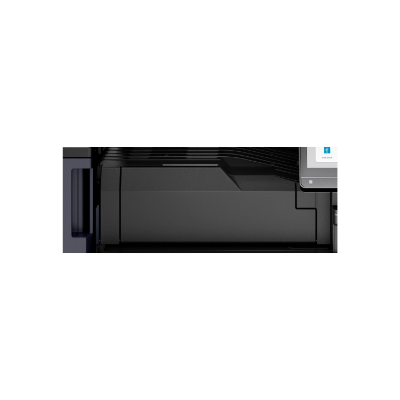 | ||
BF-730BF-730
Note: 1. DF-7140 must be selected to add this option. | 1203ND0UN0 | 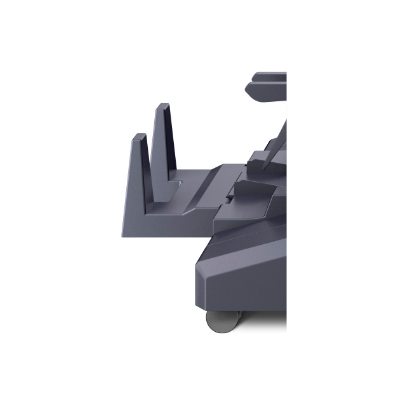 | ||
BF-9100BF-9100
Note: 1. DF-7150 must be selected to add this option. | 1203SP6US0 |  | ||
PH-7APH-7A
Note: 1. DF-7120, DF-7140 or DF-7150 must be selected to add this option. | 1203NK2US0 | |||
MT-730 (B)MT-730 (B)
Note: 1. DF-7140 must be selected to add this option. | 1203N00UN1 |  | ||
IS-7100IS-7100
Note: 1. TASKalfa 6004i or TASKalfa 7004i, and DF-7140 or DF-7150 must be selected to add this option. 2. IS-7100 cannot be installed with ZF-7100 or any related options. | 1203TF2US0 | 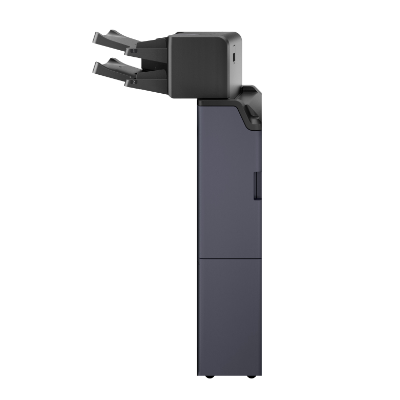 | ||
ZF-7100ZF-7100
Note: 1. TASKalfa 6004i or TASKalfa 7004i, and DF-7140 or DF-7150 must be selected to add this option. 2. ZF-7100 cannot be installed with IS-710. 3. By choosing this option, AK-7120 will be added to your configuration. | 1205MR2US0 |  | ||
AK-7120AK-7120
Note: 1. ZF-7100 must be selected to add this option. | 1703V70UN0 |  | ||
| Item/Description | Tips | Item # | Thumbnail | |
|---|---|---|---|---|
W1500-15-120W1500-15-120
| 855D200897 |  | ||
DT-730 (B)DT-730 (B)
Note: 1. When this item is selected, you'll need to manually add its width (listed above) to your final dimensions. | 1902LC0UN2 | 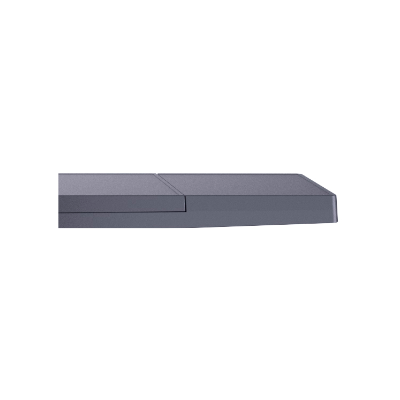 | ||
Banner Guide 10Banner Guide 10
Note: 1. When this item is selected, you'll need to manually add its width (listed above) to your final dimensions. | 1203RP0UN0 | 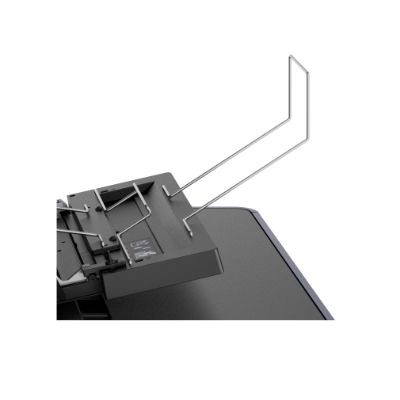 | ||
Keyboard Holder 10Keyboard Holder 10
Note: 1. This supports 3rd party keyboards supplied by customer; please contact your Kyocera Sales Rep for more information. | 1709AN0UN0 |  | ||
NK-7130NK-7130
| 1903T00US0 |  |
| Item/Description | Tips | Item # | Thumbnail | |
|---|---|---|---|---|
Fax System 12Fax System 12
Note: 1. Up to 2 of this option can be added. 2. If 2 optional interfaces are installed, then a fax line cannot be installed. 3. If an IB-50 or IB-51 is installed, then only one fax line can be installed. | 1503RK2USJ |  | ||
Internet Fax Kit (A)Internet Fax Kit (A)
Note: 1. Fax System 12 must be selected to add this option. | 1603MC0UN0 | |||
UG-33UG-33
| 1603NT0UN0 | |||
UG-34UG-34
| 1603NX0UN0 | |||
IB-50IB-50
Note: 1. If 2 optional interfaces are installed, then a fax line cannot be installed. 2. If an IB-50 or IB-51 is installed, then only one fax line can be installed. | 1505JV0UN0 |  | ||
IB-51IB-51
Note: 1. If 2 optional interfaces are installed, then a fax line cannot be installed. 2. If an IB-50 or IB-51 is installed, then only one fax line can be installed. | 1505J50UN0 | 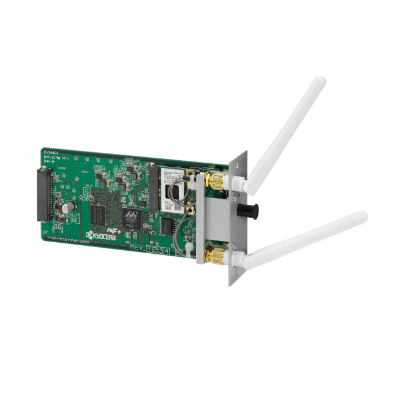 | ||
IB-37IB-37
| 1503T80UN0 |  |
| Item/Description | Tips | Item # | Thumbnail | |
|---|---|---|---|---|
Card Authentication KitCard Authentication Kit
Note: 1. For your specific Card Authentication Kit needs, please consult with your Kyocera sales representative for the Kyocera Card Reader best for your business. 2. Photo is for illustrative purposes only. Your device may vary. | See-Notes |  | ||
Scan Extension Kit (A)Scan Extension Kit (A)
| 1603P10UN0 | |||
Data Security Kit 10Data Security Kit 10
| 1603V60UN0 |
| Item/Description | Tips | Item # | Thumbnail | |
|---|---|---|---|---|
HD-16HD-16
| 1503T90UN0 |  |
Please Note:
Toner Container |
||||
| Item/Description | Tips | Item # | Thumbnail | |
|---|---|---|---|---|
TK-6347K - ContainerTK-6347K - Container
Note: 1. The mainframe does not ship standard with starter toners, so initial toner needs to be purchased. | 1T02XF0US0 |  | ||
Additional Supplies |
||||
| Item/Description | Tips | Item # | Thumbnail | |
SH-10SH-10
Note: 1. DF-7100, DF-7120, BF-730 or BF-9100 must be selected to add this option. | 1903JY0000 | |||
SH-12SH-12
Note: 1. DF-7140 must be selected to add this option. | 1903NB0UN0 | |||
SH-14SH-14
Note: 1. DF-7150 must be selected to add this option. | 1903S80UN0 | |||
W × D × H 0" × 0" × 0"
0mm × 0mm × 0mm
