


B&W MFPs (paper sizes up to 8.5" × 14")
Ideal for small to medium workgroups and remote offices, the ECOSYS MA6000ifx Series represents the perfect tool for the modern professional. These compact and versatile multifunctional printers have found the sweet spot between compactness, output quality, productivity and data security. In the age of the anywhere worker, success will be defined by those who equip staff with the tools needed to work with the same quality, productivity and security regardless of where they operate. The ECOSYS MA6000ifx Series has answered the call.
Please Note:
| Item/Description | Tips | Item # | Thumbnail | |
|---|---|---|---|---|
ECOSYS MA4500ixECOSYS MA4500ix
Note: 1. Includes a 75-Sheet Reversing Automatic Document Processor. 2. The mainframe does ship standard with starter toner (yield: 6,000 B&W pages based on ISO 19752). | 110C112US0 |  | ||
ECOSYS MA4500ifxECOSYS MA4500ifx
Note: 1. Includes a 75-Sheet Reversing Automatic Document Processor. 2. The mainframe does ship standard with starter toner (yield: 6,000 B&W pages based on ISO 19752). | 110C102US0 |  | ||
ECOSYS MA5500ifxECOSYS MA5500ifx
Note: 1. Includes a 100-Sheet Dual Scan Document Processor. 2. The mainframe does ship standard with starter toner (yield: 10,000 B&W pages based on ISO 19752). | 110C0Z2US0 |  | ||
ECOSYS MA6000ifxECOSYS MA6000ifx
Note: 1. Includes a 100-Sheet Dual Scan Document Processor. 2. The mainframe does ship standard with starter toner (yield: 11,000 B&W pages based on ISO 19752). | 110C0V2US0 |  |
| Item/Description | Tips | Item # | Thumbnail | |
|---|---|---|---|---|
PF-3110PF-3110
Note: 1. Up to four of this option can be added. | 1203SA0KL1 |  | ||
Cabinet Stand - LowCabinet Stand - Low
Note: 1. This option cannot be installed with Cabinet Stand - High or when the quantity of PF-3110 is less than two. 2. Cabinet Stand - Low can only be installed when the system is configured with two or more optional PF-3110. | 855D200942 | 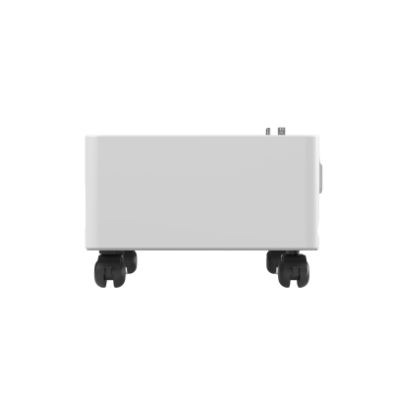 | ||
Cabinet Stand - HighCabinet Stand - High
Note: 1. This option cannot be installed with Cabinet Stand - Low or when the quantity of PF-3110 is greater than one. 2. Cabinet Stand - High can only be installed when the system is configured with one or zero optional PF-3110. | 855D200943 | 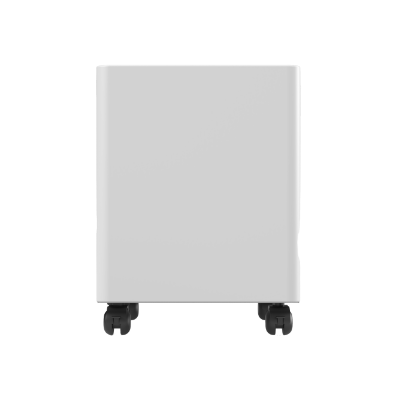 |
| Item/Description | Tips | Item # | Thumbnail | |
|---|---|---|---|---|
W2250-15-120W2250-15-120
| 855D200950 |  | ||
PT-320PT-320
Note: 1. ECOSYS MA5500ifx or ECOSYS MA6000ifx must be selected to add this option. | 1203N70UN0 |  | ||
Card Reader Holder 10Card Reader Holder 10
| 1702P60UN1 |  | ||
MS-5100BMS-5100B
Note: 1. ECOSYS MA5500ifx or ECOSYS MA6000ifx must be selected to add this option. | 1903R90UN2 |  |
| Item/Description | Tips | Item # | Thumbnail | |
|---|---|---|---|---|
IB-37IB-37
Note: 1. This option cannot be installed with IB-38. | 1503T80UN0 |  | ||
IB-38IB-38
Note: 1. This option cannot be installed with IB-37. | 1503V10US0 | |||
IB-53IB-53
Note: 1. This option cannot be installed with IB-51, HD-17, HD-18 or HD-19. | 1505M30UN0 | 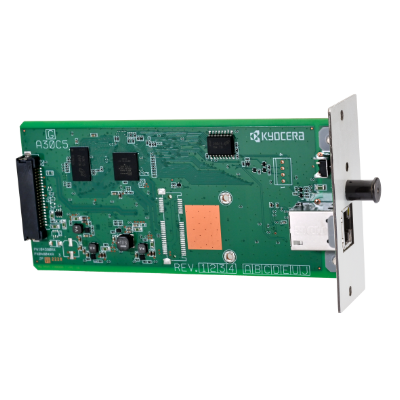 | ||
IB-51IB-51
Note: 1. This option cannot be installed with IB-53, HD-17, HD-18 or HD-19. | 1505J50UN0 |  | ||
UG-33UG-33
| 1603NT0UN0 |
| Item/Description | Tips | Item # | Thumbnail | |
|---|---|---|---|---|
HD-17HD-17
Note: 1. HD or SDHC is required to enable HyPAS applications. 2. This option cannot be installed with IB-53, IB-51, HD-18 or HD-19. | 1505MS0UN0 | 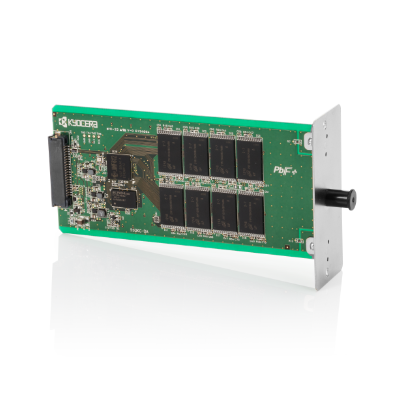 | ||
HD-18HD-18
Note: 1. HD or SDHC is required to enable HyPAS applications. 2. This option cannot be installed with IB-53, IB-51, HD-17 or HD-19. | 1505MT0UN0 | 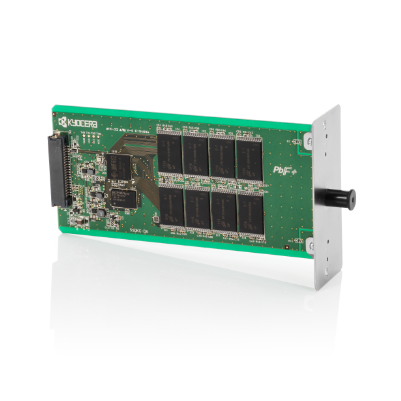 | ||
HD-19HD-19
Note: 1. HD or SDHC is required to enable HyPAS applications. 2. This option cannot be installed with IB-53, IB-51, HD-17 or HD-18. | 1505MV0UN0 | 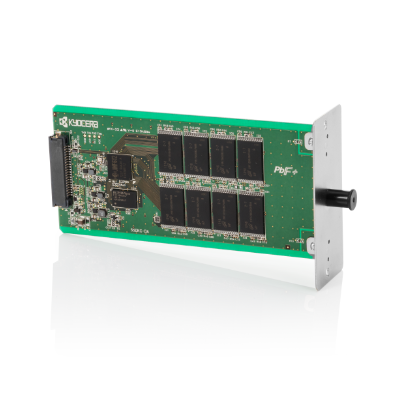 | ||
SDHC Card-16GSDHC Card-16G
Note: 1. HD or SDHC is required to enable HyPAS applications. 2. This option cannot be installed with SDHC Card-32G. | 855D200647 |  | ||
SDHC Card-32GSDHC Card-32G
Note: 1. HD or SDHC is required to enable HyPAS applications. 2. This option cannot be installed with SDHC Card-16G. | 855D200648 |  | ||
MM-20MM-20
Note: 1. This option cannot be installed with MM-21. | 1503WX0UN0 |  | ||
MM-21MM-21
Note: 1. This option cannot be installed with MM-20. | 1503WY0UN0 |  |
| Item/Description | Tips | Item # | Thumbnail | |
|---|---|---|---|---|
PCL Barcode Flash 3.0PCL Barcode Flash 3.0
| 855D200653 | 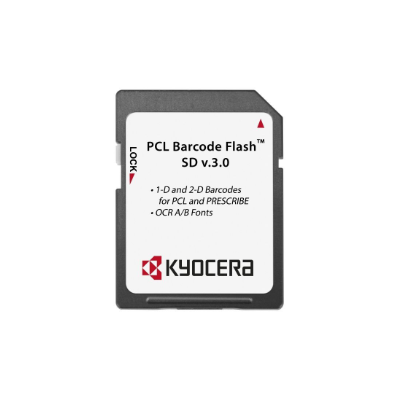 | ||
Card Authentication KitCard Authentication Kit
Note: 1. For your specific Card Authentication Kit needs, please consult with your Kyocera sales representative for the Kyocera Card Reader best for your business. 2. Photo is for illustrative purposes only. Your device may vary. | See-Notes |  | ||
Scan Extension Kit (A)Scan Extension Kit (A)
| 1603P10UN0 | |||
Data Encryption OverwriteData Encryption Overwrite
| Data-Encryption |
Please Note:
Toner Container |
||||
| Item/Description | Tips | Item # | Thumbnail | |
|---|---|---|---|---|
TK-3442 - Container TK-3442 - Container
Note: 1. ECOSYS MA6000ifx must be selected to add this option. | 1T0C0T0US0 |  | ||
TK-3432 - ContainerTK-3432 - Container
Note: 1. ECOSYS MA5500ifx must be selected to add this option. | 1T0C0W0US0 |  | ||
TK-3402 - ContainerTK-3402 - Container
Note: 1. ECOSYS MA4500ix or EOCSYS MA4500ifx must be selected to add this option. | 1T0C0Y0US0 |  | ||
Additional Supplies |
||||
| Item/Description | Tips | Item # | Thumbnail | |
SH-13SH-13
Note: 1. MS-5100B must be selected to add this option. | 1903R90UN1 | |||
W × D × H 0" × 0" × 0"
0mm × 0mm × 0mm
