


B&W MFPs (paper sizes up to 11" × 17")
The ECOSYS M4132idn Series brings high-level functionality and quality black-and-white (B&W) output to offices and workgroups looking for a multifunctional printer (MFP) with a small footprint. Whether replacing outdated, high cost-per-page printers or supplementing larger fleet resources, these versatile MFPs are designed to perform. Print output at speeds up to 32 pages per minute. Achieve B&W imaging, up to Fine 1200 dpi. Work from anywhere, with ease.
Please Note:
| Item/Description | Tips | Item # | Thumbnail | |
|---|---|---|---|---|
ECOSYS M4125idnECOSYS M4125idn
Note: 1. Includes a 50-Sheet Reversing Automatic Document Processor. 2. The mainframe does ship standard with starter toner (yield: 3,000 pages B&W based on ISO 19752). | 1102P22US0 |  | ||
ECOSYS M4132idnECOSYS M4132idn
Note: 1. Includes a 50-Sheet Reversing Automatic Document Processor. 2. The mainframe does ship standard with starter toner (yield: 3,000 pages B&W based on ISO 19752). | 1102P12US0 |  |
| Item/Description | Tips | Item # | Thumbnail | |
|---|---|---|---|---|
PF-470PF-470
Note: 1. This option cannot be installed with PF-471 or Cabinet Stand. | 1203NP2US0 |  | ||
PF-471PF-471
Note: 1. This option cannot be installed with PF-470 or Cabinet Stand. | 1203NN2US0 |  | ||
Cabinet StandCabinet Stand
Note: 1. This option cannot be installed with PF-470 or PF-471. | 855D200946 |  | ||
RiserRiser
Note: 1. PF-470, PF-471 or Cabinet Stand must be selected to add this option. | 855D200945 | 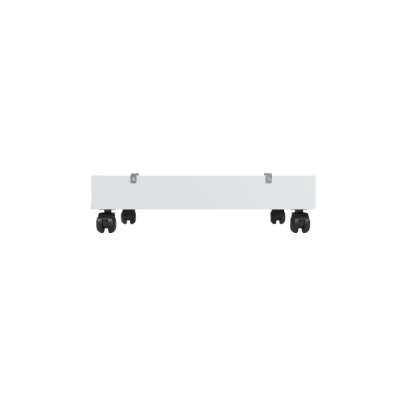 |
| Item/Description | Tips | Item # | Thumbnail | |
|---|---|---|---|---|
DF-470DF-470
Note: 1. ECOSYS M4132idn must be selected to add this option. 2. By choosing this option, AK-470 will be added to your configuration. | 1205JS0UN0 |  | ||
AK-470AK-470
Note: 1. DF-470 must be selected to add this option. | 1703NS0UN0 |  |
| Item/Description | Tips | Item # | Thumbnail | |
|---|---|---|---|---|
W2250-15-120W2250-15-120
| 855D200950 |  |
| Item/Description | Tips | Item # | Thumbnail | |
|---|---|---|---|---|
Fax System 13Fax System 13
| 1503S42USJ |  | ||
UG-33UG-33
| 1603NT0UN0 | |||
IB-50IB-50
| 1505JV0UN0 | 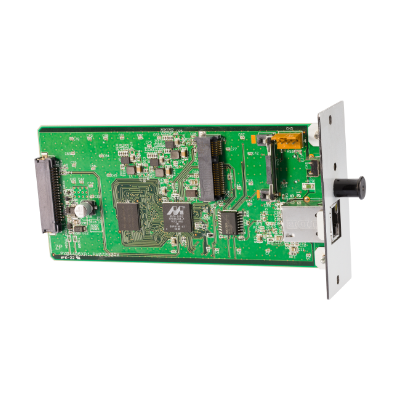 | ||
IB-51IB-51
| 1505J50UN0 |  |
| Item/Description | Tips | Item # | Thumbnail | |
|---|---|---|---|---|
HD-6HD-6
Note: 1. HD or SDHC is required to enable HyPAS applications. 2. This option cannot be installed with HD-7. | 1505J40UN0 |  | ||
HD-7HD-7
Note: 1. HD or SDHC is required to enable HyPAS applications. 2. This option cannot be installed with HD-6. | 1505J80UN0 |  | ||
SDHC Card-16GSDHC Card-16G
Note: 1. HD or SDHC is required to enable HyPAS applications. 2. This option cannot be installed with SDHC Card-32G. | 855D200647 |  | ||
SDHC Card-32GSDHC Card-32G
Note: 1. HD or SDHC is required to enable HyPAS applications. 2. This option cannot be installed with SDHC Card-16G. | 855D200648 |  | ||
SD-144-1GB (DDR3)SD-144-1GB (DDR3)
Note: 1. This option cannot be installed with SD-144-2GB (DDR3). | 855D200662 |  | ||
SD-144-2GB (DDR3)SD-144-2GB (DDR3)
Note: 1. This option cannot be installed with SD-144-1GB (DDR3). | 855D200714 |  |
| Item/Description | Tips | Item # | Thumbnail | |
|---|---|---|---|---|
Card Authentication KitCard Authentication Kit
Note: 1. For your specific Card Authentication Kit needs, please consult with your Kyocera sales representative for the Kyocera Card Reader best for your business. 2. Photo is for illustrative purposes only. Your device may vary. | See-Notes |  | ||
Data Security Kit (E)Data Security Kit (E)
Note: 1. HD-6 or HD-7 must be selected first before this option can be added. | 1603MS0UN0 | |||
Scan Extension Kit (A)Scan Extension Kit (A)
Note: 1. HD-6, HD-7, SDHC Card-16G or SDHC Card-32G must be selected first before this option can be added. | 1603P10UN0 |
Please Note:
Toner Container |
||||
| Item/Description | Tips | Item # | Thumbnail | |
|---|---|---|---|---|
TK-6117 - ContainerTK-6117 - Container
| 1T02P10USJ |  | ||
Additional Supplies |
||||
| Item/Description | Tips | Item # | Thumbnail | |
SH-10SH-10
Note: 1. DF-470 must be selected to add this option. | 1903JY0000 | |||
W × D × H 0" × 0" × 0"
0mm × 0mm × 0mm
